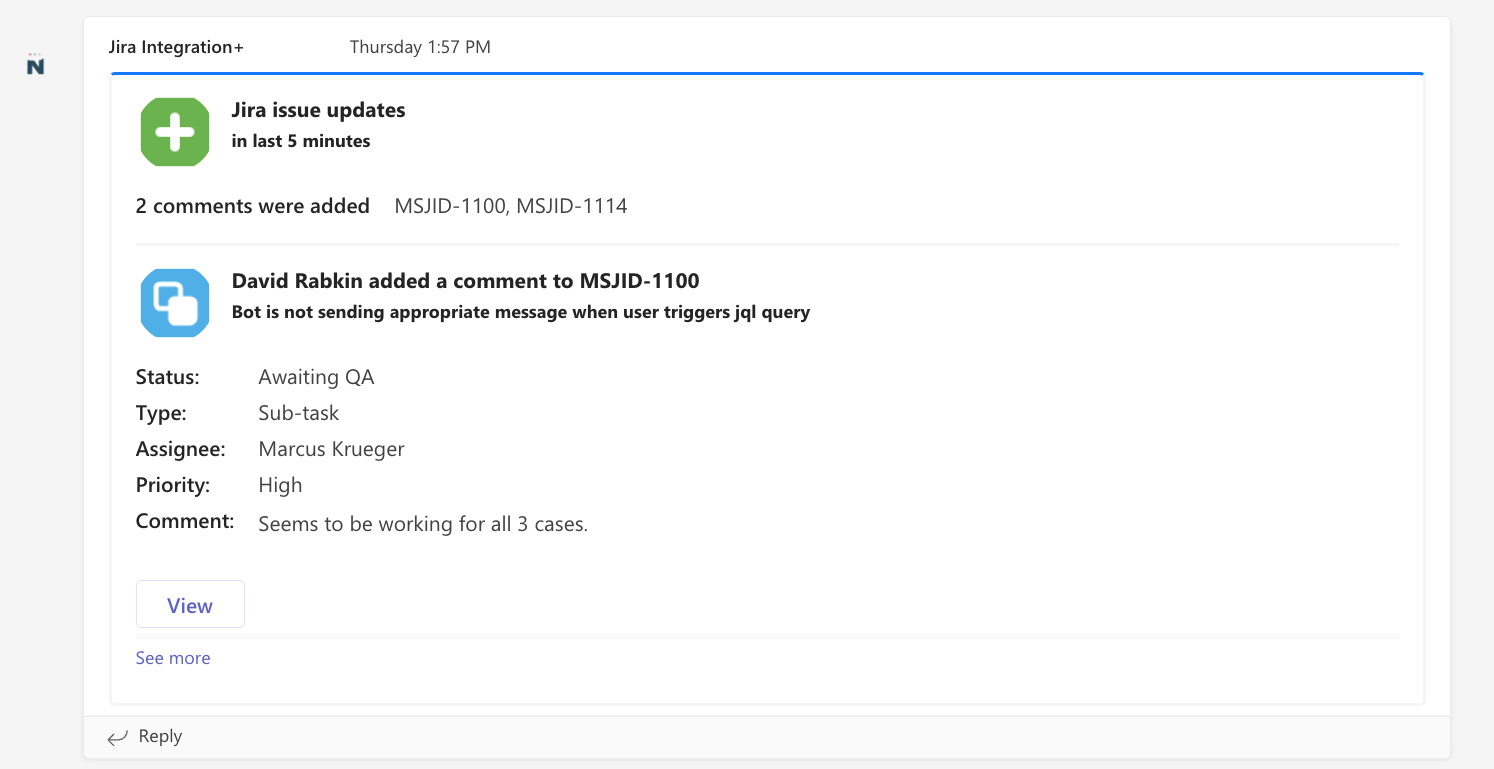Get Jira notifications from Microsoft Teams
Get notified in Microsoft Teams when Jira issues are created or updated



What’s it handy for?
Stay up to date with Jira issues and get less Jira email while staying in Microsoft Teams (less context switching).
A few uses for this workflow:
• Engineering: Know what tickets exist and what their status is
• Product Management: See when developers start and finish issues
• QA: Get notified when a new issue is ready for you to test
• Support: Get notified when a request for support is assigned to you
• Management: Get notified when high priority issues are completed
All with a less full email inbox.
To get started:
• Install Integration+ on your Microsoft Teams workspace
• Connect your Jira instance
• Configure a personal notifications to alert your about projects and issues you care about
See it in action:
Get notifications about new issues and updates to existing issues